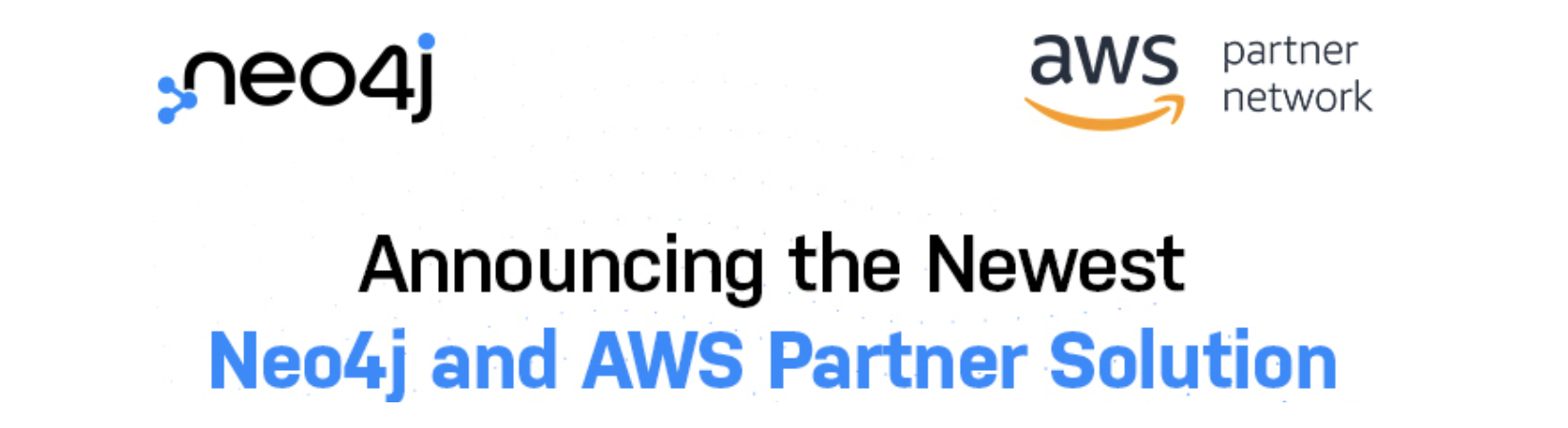Getting started with Kubernetes on Amazon EKS using Helm
In this post, I will go over the steps needed to provision a Kubernetes cluster in AWS, and deploy a Neo4j cluster using Neo4j’s helm charts. This post takes steps from the official Neo4j Kubernetes Documentation Prerequisites An AWS Account Configured AWS Command Line Interface An SSH Key named id_rsa.pub. If you do not have one, you can generate it by running: ssh-keygen -t rsa -C "[email protected]" Setting up a Kubernetes Cluster in EKS Installation of tools and applications In order to create a Kubernetes (EKS) cluster in AWS, you will need to download the following applications: kubectl...