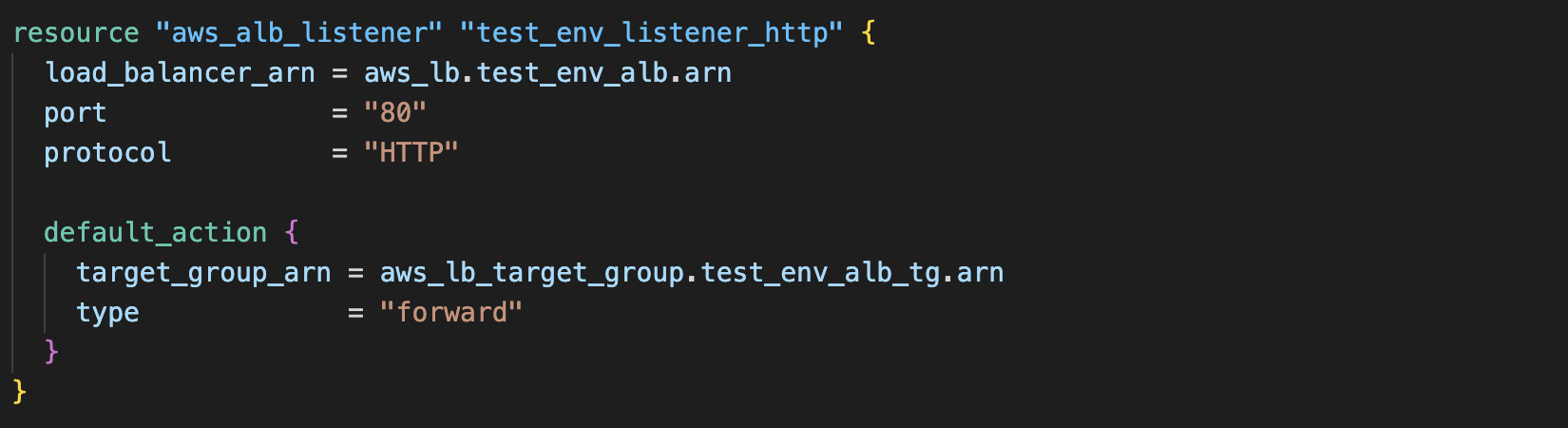Spinning up a Hugo Website on Cloudflare Pages
This post describes how I got this website up and running using Hugo, on cloudflare pages. Install Hugo To install hugo, follow the instructions on the hugo website. If you’re on a mac (and have homebrew installed) the simplest way is: brew install hugo With hugo installed the next stage is to create the new site, which is done locally. The following commands will create the framework for the new website....